This is how you can apply for pan card online !
We are well aware of the fact that pan card is mandatory for most financial transactions nowadays. But, still there are many people who do not have pan card. In this article, we are going to discuss about how to apply for pan card online within minutes just by sitting at your home.
If you apply for pan card online you will only get its soft copy. Hard copy is not available. However, both have the same value.
People who are above 18 years of age are eligible to apply for e-pan card online without payment of any fees if their Aadhaar card is linked with their phone number. Those who already have pan cards cannot apply for e-pan card.
How to apply for pan card online:
• Open the Income Tax Filing website. Link of the website is given below.
https://www.incometaxindiaefiling.gov
• Then, click on Get new pan. Now you will reach the pan card application page.
• Enter the captcha followed by the Aadhaar card number and the information provided to confirm it. Click Generate aadhar OTP and enter.
• Now enter the OTP received on your phone number linked with Aadhaar. Tick the agree button below and validate the OTP.
• You can see all your Aadhaar details on the next page. Tick the items below. Then click on submit pan request. With that, all the necessary things for applying for pan card have been successfully done.
• You can check the current status of your pan card. After clicking on the status, entering the Aadhaar card number and captcha, after verifying the OTP and clicking on the submit button, the status can be seen. If you see the success message here, click on download pan and you can easily download your pan card.
It is password protected. The password will be your date of birth. You will receive your E-pan card in the form of a PDF file.
Now anyone can apply for E-pan card very easily just by sitting at home.
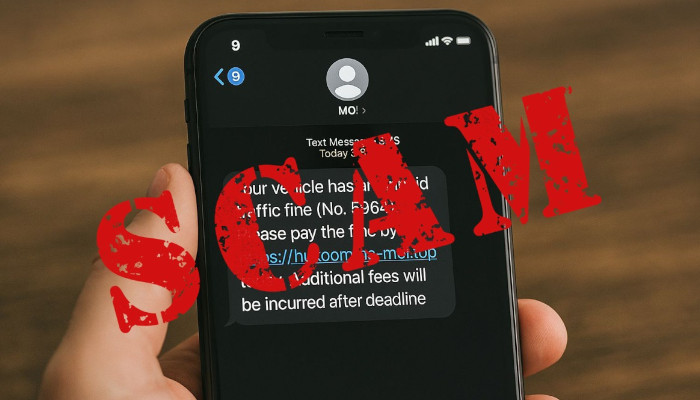
Comments (0)