
Here is an amazing app to edit videos on your mobile with a professional touch !
Nowadays, best moments of life are captured in the form of pictures and videos. Many people are in search for the best video editing softwares. We are introducing you an amazing app which can edit videos with a professional touch on your IOS/Android smartphone, tablet/laptop/desktop. Video editing app named ‘VN Video Editor Maker’ is an easy-to-use free video editing app without watermarks or other catches. This app is very useful for all types of editing for many of today’s video content needs.
It is a free HD video editor and video maker with all pro features. This simple yet powerful app is beneficial to both the beginners as well as professional users. Top movie maker, HD pro video editor with music will help you to capture the moment and cut. The videos that you create through this editor can be shared to Instagram, Snapchat and Musically very easily and help you to gain large number of followers
Quick importing of video materials and powerful editing feature will help to make your editing perfect Beginners will find it easy to start using this app and create satisfactory videos with this app. Professional videographers can also use this app for their editing purposes. This app will help the users to create high quality videos and share it with their friends.
Key specs:
• Supports multiple pictures and videos
• Automatic draft save
• Voice recording
• Full screen preview mode
• Import your own media
Special effects:
• Curve shifting
• Over 50 movie-sensitive filters
• Filter adjustment
• Nine built-in transition modes
• Reverse and zoom functions
• Key frame animation
• 19 different animation presets
• Picture-in-picture mode
Story mode:
• Text effects
• Subtitle effects
• Multiple font styles
• Adjustable material duration
Exporting:
• Custom export settings
• Supports 4k and 60fps
• Save and export locally
Features of the app:
• Humanized Interactive Interface
Accurate Editing
Smoothly import video to this great app with user-friendly editing interface. It is easy to zoom with your fingers. Accurately select the key frame that needs to be cut in 0.05s.
Delete and Sort
Swipe upwards and downwards to delete the clip; long press clips to drag and swap the sort. Support multiple pictures and videos put together into the video without any limitation of duration.
Draft Save
The app automatically saves each step for you and allows you to continue editing unfinished video anytime, anywhere during the editing process,
Convenient Recording
Humanized voice recording interaction, easy to record narration to make video more entertaining.
Full Screen Preview
Easy to preview your work during the editing process.
Special effects:
Curve Shifting
In addition to the regular shifting, this editor supports curve shifting, which is easy to achieve the effects of video speed. 6 preset curves are being provided for your reference.
Filter Adjustment
More than 9 types, 50 kinds of movie-sensitive filters are being provided. You can adjust the filter parameters by yourselves to achieve your favourite colour tone.
Transition Effects
More than 9 built-in transition modes to choose are being provided.
Reverse & Zoom
The Reverse function makes video more entertaining and appealing. 6 zoom modes are available to choose.

Key Frame Animation
By adding keyframes to text, stickers, videos and other materials, you can easily create accurate animation effects. 19 ‘animation’ presets are available for you to easily achieve cool video effects.
Picture-in-Picture
Add your own videos, photos, stickers, and “keyframe” animations to make your videos highly appealing and typical.
Free to Import Materials
Support importing music, sound effects, fonts, and stickers through AirDrop and Wi-Fi. Easily meet your needs for standard video creation.
Music Beats
You can add music beats on the music track to make video more rhythmic.
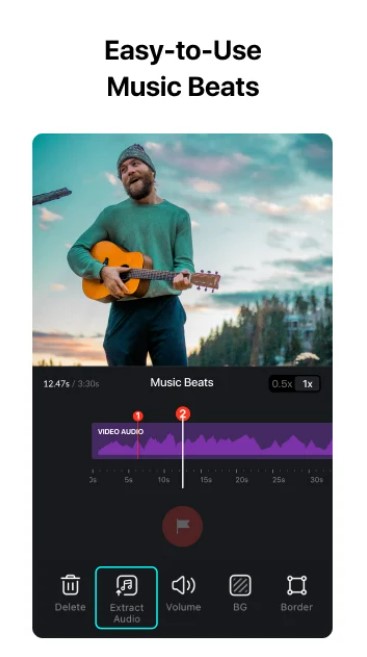
Multiple Tracks
Supports adding multiple music and sound effects.
Creative Template
Customized Template
Create music and video template to make cool rhythm video.
Story
Use “Default Story” or create “My Story” to write a story based on script thinking. Add pictures and videos to your story, and take a few easy steps to create your Vlog.
Text Effects
Customize animations with keyframes or presets to make your subtitles more interesting.
Subtitle Type
Contains a variety of subtitle types, and the text size, position and rotation angle are freely adjustable.
Font Style
More than 10 fonts and 40 colours built in. Supports transparency adjustment, and you are free to choose from a variety of styles.
DOWNLOAD (ANDROID) : https://play.google.com/store/apps/details?id=com.frontrow.vlog
DOWNLOAD (iPhone) : https://apps.apple.com/app/id1343581380



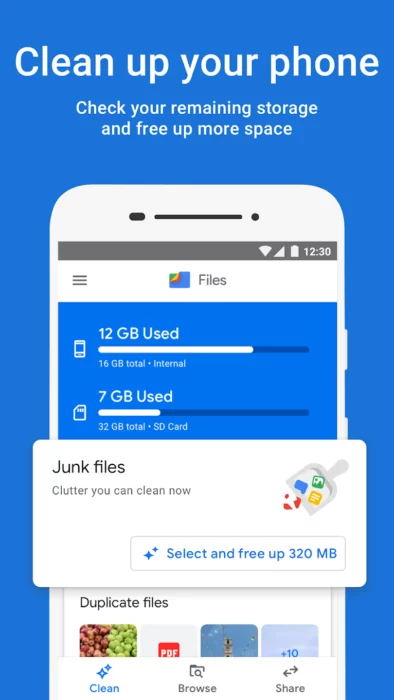

Comments (0)