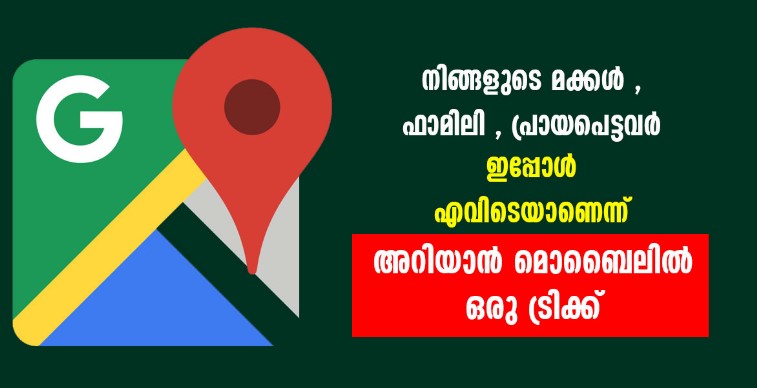
This amazing trick on your mobile will let you know the current location of your dear ones !
Nowadays, everyone use smartphones, But did you know that by using a smartphone, you can also find the current location of your dear ones when they are travelling somewhere. People basically use Google Maps to find routes when they are going on long journeys (location tracker online). Now technology has been so advanced that now it is also possible to find out the current location of your family members or dear ones by utilizing Google Maps. Let us understand how precisely one’s location can be found using Google Maps.
Firstly, you need to install Google Maps from Playstore if it is not installed in your mobile phone yet. Then, you need to sign up and create an account.
Next, open Google Maps, click on your profile photo at the top. Now you can see various options.
Select the location-sharing option. Then, you will see a message that says Share Location. Click on it. Now you should allow some messages.
After that, if you choose the option for one hour, the location you share will be visible to the person being shared for the next hour. But if you select the option ‘Until you turn off’, the location will be shared until the time you turn off the map.
Then you can choose with whom you want to share the location with from the contacts given below.
Then click on the Send button.
Select the option “While Using App”.
Go to Settings, you will be asked if you want to share the location all the time.
Here an option can be selected and given as per your requirement. By using this, the map will start to share. And with this, the person who shared the map can know exactly where you are now when they open the map. By this, you can share your location with anyone using the map. If location sharing feature is turned off, only the last location can be seen by the shared person looking at the map.
Click on the following link to download the app:
https://play.google.com/store/apps/details?id=com.google.android.apps.maps&hl=en_IN&gl=US
Download iphone:
https://apps.apple.com/us/app/google-maps/id585027354



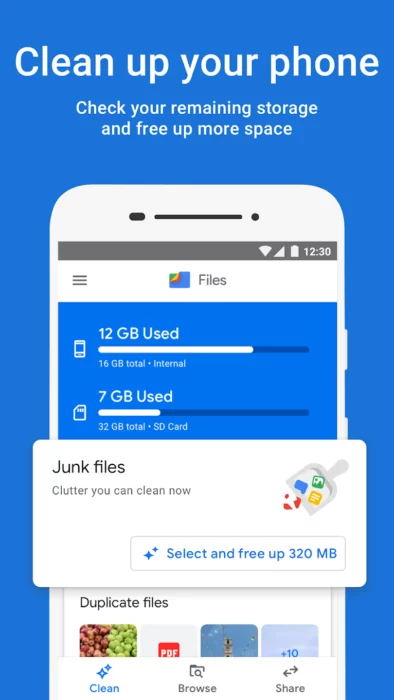

Comments (0)